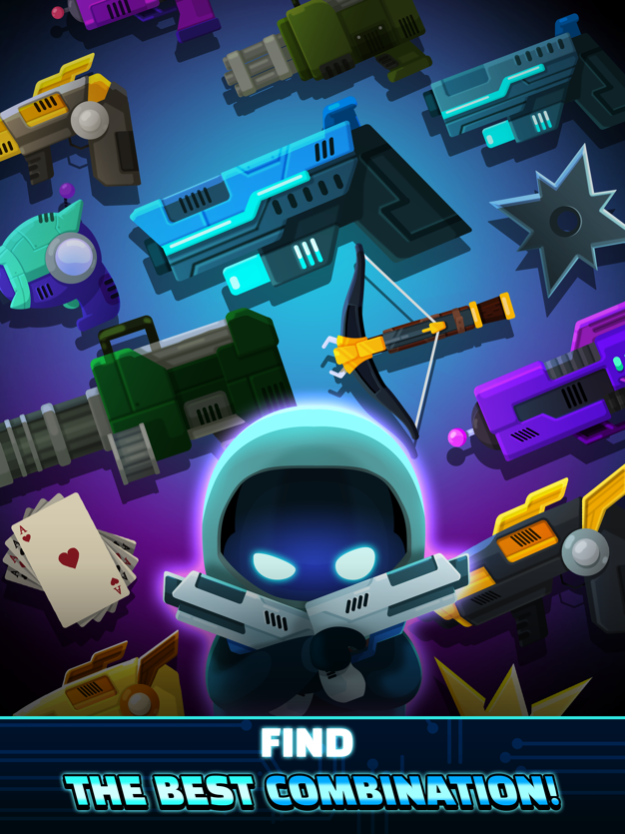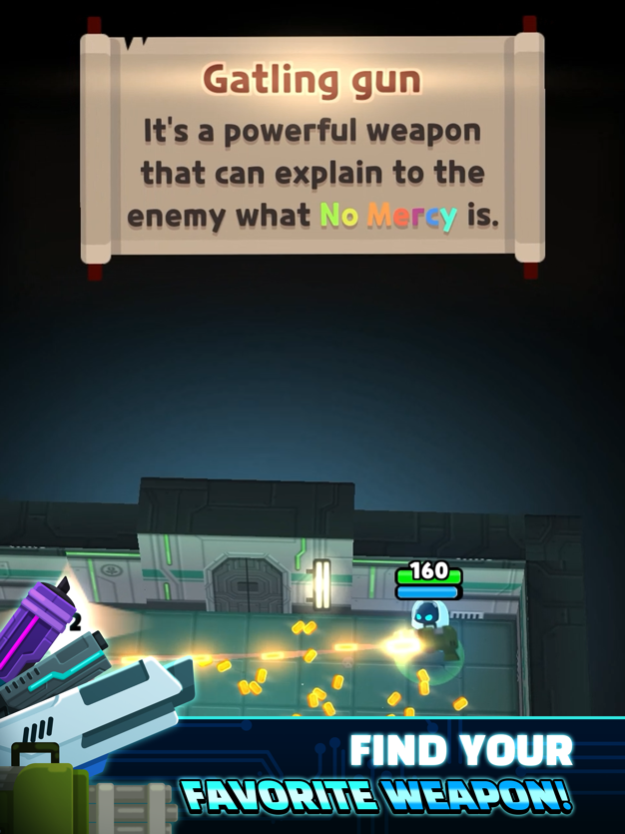LabBuster 1.1.9
Continue to app
Free Version
Publisher Description
An immense danger is near - the monsters have escaped the lab. The fate of this world is now in your hands.
Gear up, grab a weapon, and fight the creatures creeping inside the doomed lab.
Crawl and experience challenging dungeon-like stages. Try and see how far you can make!
Key Features:
- LabBuster is a casual shoot’em up, bullet hell & roguelike action. How many bullets can you dodge?
- Meet the cute but unforgiving monsters! Your mission is to leave no monster alive.
- Create your own combination of unique modules to survive the laboratory.
- Choose between 8 unique weapons - from laser-gun to bubble-gun
- Level-up and gear-up with powerful equipment to increase your stats
* Note: LabBuster is free to play, but some game items can be in-app purchased at your own will.
If you don't want to make an in-app purchase AT ALL, please block in-app purchases in advance, in your device settings, to avoid any mistake in the future.
* Note: Your save data will be lost if you delete the game without connecting your account.
Dec 29, 2021
Version 1.1.9
Known Bug Fix.
About LabBuster
LabBuster is a free app for iOS published in the Action list of apps, part of Games & Entertainment.
The company that develops LabBuster is LoadComplete. The latest version released by its developer is 1.1.9.
To install LabBuster on your iOS device, just click the green Continue To App button above to start the installation process. The app is listed on our website since 2021-12-29 and was downloaded 5 times. We have already checked if the download link is safe, however for your own protection we recommend that you scan the downloaded app with your antivirus. Your antivirus may detect the LabBuster as malware if the download link is broken.
How to install LabBuster on your iOS device:
- Click on the Continue To App button on our website. This will redirect you to the App Store.
- Once the LabBuster is shown in the iTunes listing of your iOS device, you can start its download and installation. Tap on the GET button to the right of the app to start downloading it.
- If you are not logged-in the iOS appstore app, you'll be prompted for your your Apple ID and/or password.
- After LabBuster is downloaded, you'll see an INSTALL button to the right. Tap on it to start the actual installation of the iOS app.
- Once installation is finished you can tap on the OPEN button to start it. Its icon will also be added to your device home screen.